The layout of your home page should help you retain visitors. If it doesn't look well done, you risk lose traffic.
But, changing the layout of the WordPress homepage can be done in two different ways without excessive HTML coding.
One method relies on the built-in functionality of the WordPress theme while the others revolve around the use of WordPress plugins. With these two methods, customizing a WordPress theme can be much easier.
If you have never installed WordPress, discover How to Install a WordPress Blog in 7 Steps et How to search, install and activate a WordPress theme on your blog
But let's find out first:
How to change the layout of your blog with your WordPress theme
When developers create a WordPress theme, they can add a large number of sections that can accommodate a wide range of content. However, all WordPress themes are not designed the same way.
While one may have multiple headers and ways to control them, others cannot. The WordPress theme you choose to install will therefore have a real responsibility in terms of content management.
See also How to create a custom layout with Elementor
Access to appearance
Since your dashboard, go to Appearence » Widgets ». Most of your changes will be from this window. In the latter, you will have to see things like lateral bar, header, footer and other sections. These elements relate to all areas of your website.
If you add something in the sidebar, it will show on the right side of the page - Sidebar -.
Some WordPress themes will have layout options available in the widget area. For example, the topic " Color Mag »Has the ability to display featured articles or content from specific categories in two different ways.
You must drag the available widget into the " Front Page Top And adapt it to your liking. Before starting theplugins installation for shortcodes and layout changes, explore the page " Customize> Widgets Of your theme. It may already have something that you want to use for the homepage.
Using shortcodes to modify the home page
A lot of things can be done in WordPress using shortcodes. These little bits of information can be pasted almost anywhere on the website to display specific information.
While WordPress already has some shortcodes available, there are plugins that you can install that will expand what you can do with the layout of your content.
Access to Plugins »New » at the top left, then search for " WP Content Layout »
The available plugins are numerous and can help you develop theappearance of your blog WordPress.
There are two ways to use shortcodes: In a widget or on a page or in an article.
In a Widget
As mentioned previously, many WordPress themes have sections available for almost every domain on the WordPress website. What do you do if your WordPress theme doesn't have a widget section?
- Copy the shortcode of the plugin that controls your layout.
- Drag a text widget onto the " Front Page Or a similar section.
- Expand the text widget and paste the shortcode.
- Save the widget.
On a static page
Many people find it helpful to set up a static page like the homepage and use shortcodes to fine tune the appearance. To do this, you must:
- Click on " Pages On your dashboard.
- Click on the link " New To create a new page called " Home page Or as you wish.
- Go to " Settings From the dashboard, and then click " lecture ».
- The first available option is called " Home page ". Here you have to select the page you just created. And save your changes
- Return to « Pages And click on your home page.
- Add the shortcodes you want to display.
- Update your home page.
You can go to the " Menus On your WordPress dashboard in " Appearence And delete the new homepage and adapt it to match your website. Otherwise, you may have two links to the home page that lead to two different places. It will be confusing for anyone who visits your blog.
Changing the homepage layout might seem complicated, but it's pretty easy, especially if you have a theme that already supports different layouts. The shortcode solution can be interesting, but definitely, the use of a Page Builder plugin like Visual Composer you will be much more practical. In any case, choose the method that works best for you and give your visitors a unique experience.
If you have any questions, do not hesitate to share them with us.
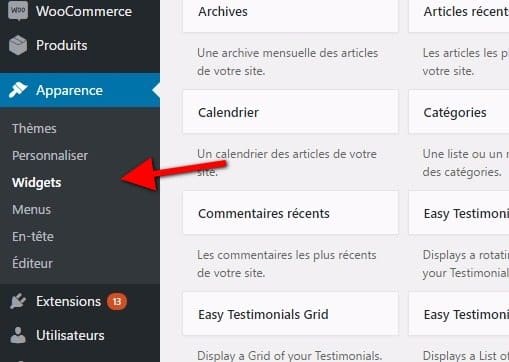
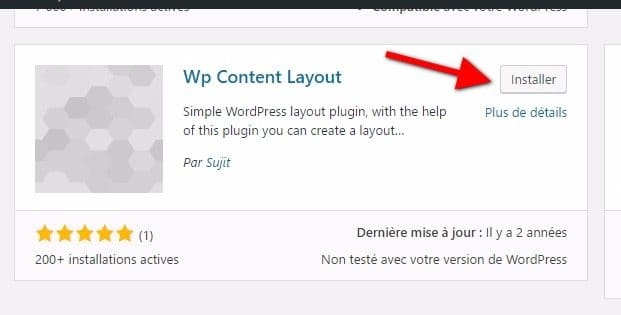





Joli
Thank you