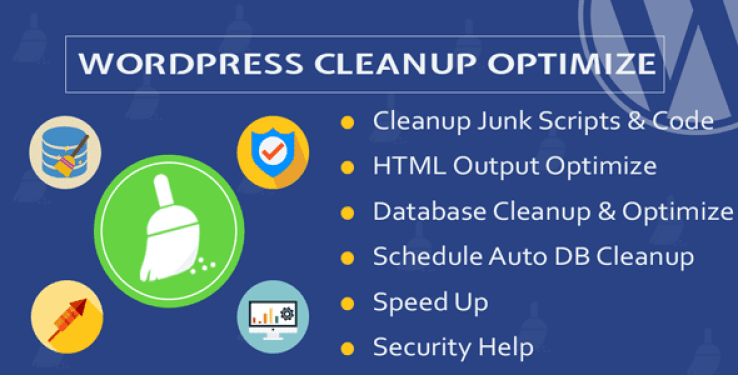Discover in this article the mistakes to avoid on your WordPress blog.
Everyone is wrong and we all learn from our mistakes. Likewise, in the process of developing or designing the WordPress website, even an experienced user can make unintentional mistakes.
In this guide, we will describe what are the 7 mistakes in WordPress that you should avoid.
But before, if you have never installed WordPress discover How to Install a WordPress Blog in 7 Steps et How to search, install and activate a WordPress theme on your blog
Then back to why we are here.
1 - SEO error - Not providing XML
Sitemaps help Google find pages on your website that may not be detectable otherwise. By providing a sitemap, you are helping Google in the process of crawling your content.
See also How to create a sitemap on your WordPress blog
If you haven't included a sitemap.xml on your website, you're making one of the common WordPress errors.
2 - Keep unnecessary plugins
You need to monitor your WordPress plugins because those who no longer provide updates are the most vulnerable to attacks. A disabled plugin can cause your website to be hacked, so in some cases remove plugins that are no longer useful.
See also our guide on How to properly uninstall a WordPress plugin
Keep the plugin disabled, can be a fatal error on WordPress.
3 - Forgetting to make manual backups
Unless you have a reliable backup system like Jetpack's, I would invite you to update manually. If you have a plugin that does the job for you, you still need to make sure the job is done right.
We have already offered you several plugins that can help you do this job.
4 - Forgetting to offer a contact form
Un Contact form is an absolute necessity if your WordPress website is for business purposes. You can add contact forms with the help of a WordPress Plugin (easiest way to add) as they are not set as default.
Discover also our 10 WordPress plugins to create a contact form
Therefore, if you do not install Contact form, this is one of the most common WordPress mistakes to avoid at all costs.
5 - Use an old version of WordPress
Continuing to work on older versions of WordPress despite the updates and their security benefits is one of the crucial WordPress mistakes.
See also How to Manage Your WordPress Blog Updates
If you do, know that you are leaving the door for pirates.
6 - Ignore updates to WordPress plugins and themes
If you forget to upgrade the plugins and themes that you use, it will lead to a vulnerability to the known problems. This was the case with slider Revolution.
Also read our guide on How to force WordPress to check for plugin updates
The security vulnerability is not the only reason you need to update your plugins and themes. You can also do this to ensure compatibility with WordPress and have new features.
7 - Edit plugins and themes directly
You may be tempted to modify a theme whose design does not suit you. This is all the easier as WordPress offers you an integrated theme / plugin editor. This practice is only recommended if you are the author of the plugins and themes you modify, because in the event of an update, your changes will simply be deleted. For themes lthe best thing to do in this case is to use a child theme.
When it comes to plugins, there is no child plugin. What you can do in this case is to hope that the plugin is correctly coded and that it offers filters and actions.
Discover also some premium WordPress plugins
You can use other WordPress plugins to give a modern appearance and to optimize the handling of your blog or website.
We offer you here some premium WordPress plugins that will help you do that.
1. Multiple Featured Images for Visual Composer
This is a 4 in 1 pack of Ultimate Post Thumbnails, WordPress Plugin premium designed for managing multiple thumbnails. Installing this add-on will integrate Ultimate Post Thumbnail à Visual Composer, add support for multiple images to the front page and more.
Four add-ons are included in this pack:
- « Custom Post Type": Which allows you to generate several featured images or thumbnails
- "Visual Composer Integration": which manages the grid elements of Visual Composer (article grid, publication grid) and supports thumbnails of multiple publications.
- "Custom Link": which allows you to control the link of a thumbnail, to associate a thumbnail with any page inside or outside your website.
Download | Demo | Web hosting
2. SEO Friendly Pro Images for WordPress
SEO Friendly Images is a WordPress Plugin premium which helps you automatically optimize all the alt and title attributes of the images of your posts, and pages as well as third-party plugins like Advanced Custom Fields.
It has a free version that offers basic features, but its pro version boosts the performance of your website thanks to the technique of Lazy Load-progressive content download-. You'll also be able to optimize it with Alt and Title attributes.
See also our 7 WordPress plugins to improve your delivery system
Its functionalities are: automatic filling of the Alt and Title attributes, lazy load support, optimization of hypertext links, support for images, thumbnails and other plugins, the support multilingual, automatic updates and much more…
Download | Demo | Web hosting
3. WordPress Cleanup & Optimize Plugin
the plugin WordPress Cleanup & Optimize allows you to clean and delete unwanted codes, scripts and styles, and also to optimize your database.
6 WordPress plugins to add auto-completion to your forms is to consult absolutely.
This will improve the performance and speed of your WordPress site.
This premium WordPress plugin has among other features: optimization of the display of HTML pages, cleaning and optimizing the database, improving WordPress security, improving website speed, accessibility to the Admin interface and much more.
Download | Demo | Web hosting
Other recommended resources
We also invite you to consult the resources below to go further in the grip and control of your website and blog.
- 8 WordPress plugins to efficiently manage a Newsletter
- How to open a Youtube video in a popup on WordPress
- 10 WordPress themes to create a construction business website
- 10 WordPress plugins to add a download manager
Conclusion
Here is ! That's it for the guide. We hope you now know the mistakes you need to avoid on your WordPress blog.
However, you will also be able to consult our resources, if you need more elements to carry out your projects of creation of Internet sites, by consulting our guide on the WordPress blog creation or the one on Divi: the best WordPress theme of all time.
If you have some Comments or suggestions, do not hesitate to let us know in the reserved section But in the meantime, share this article on your different social networks.
...